Cars without BT module or Built-in BT module
Posted: Tue May 04, 2021 7:52 am
Cars without BlueTooth module
For cars with RNS315, RNS510, RCD300, RCD310, RCD320 , Composit Media STD (5K7035200, MIB2 STD 5C0035680 US , EU, 5L0035680, RCD330
Require SWCM(16) - LowLine , if you have HighLine - need to be recode to LowLine
Take off back cover and locate Slip Ring socket, take it off
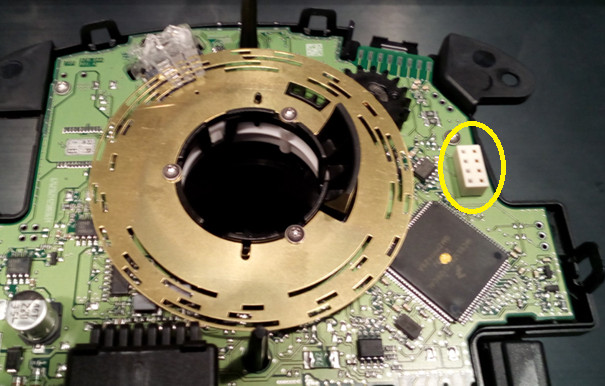
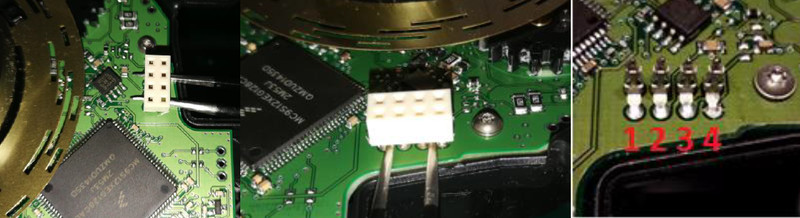
Disconnect PIN 1 , 2 from connector and solder PIN 3 , 4 with connector (for better connections)

Solder 2 INPUT wires (see picture below) make sure that PIN’s and wires not touch any other parts
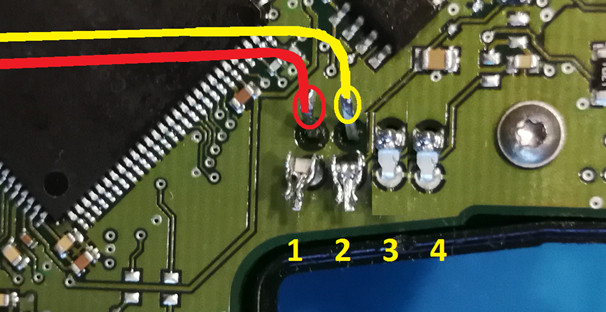
Modify back of cover , cut off piece of plastic which keep WHITE socket (no longer need it)

Solder main wires to T16 connector socket
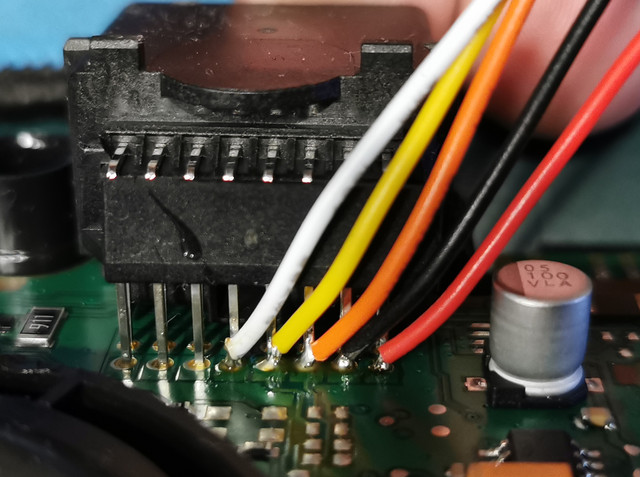
Assembly all and put it back to the car. Install MFSW module with double side tape or Velcro on the steering column

9) Check and change if need Airbag loom
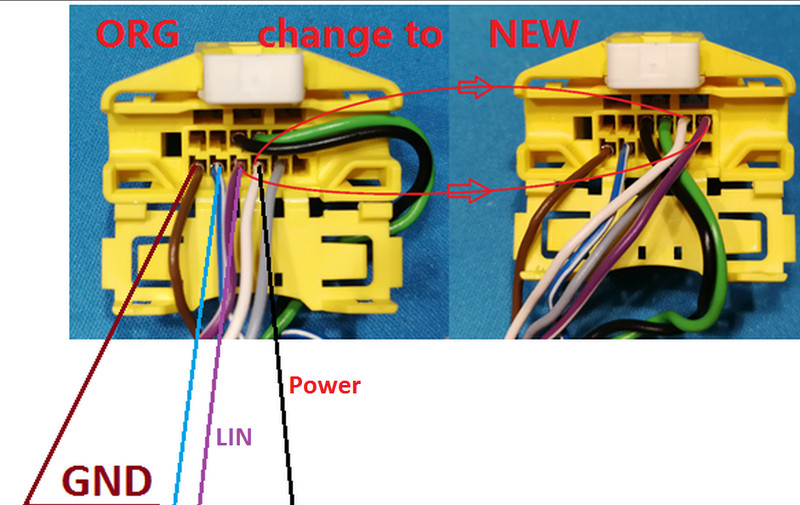
2 samples of genuine MFSW loom after changes


Install proper stalks


THIS IS VERY IMPORTANT , YOU CAN NOT KEEP WIPER STALK with TRIP computer for example or code SWCM to Board computer via Wiper stalk , otherwise instrument cluster might freak out and cannot be operate from MFSW as should be, also CCS will not work
After proper connection[/b] you should see new module (3D) in Can Gateway list , please "register" it on Gateway Instalation list
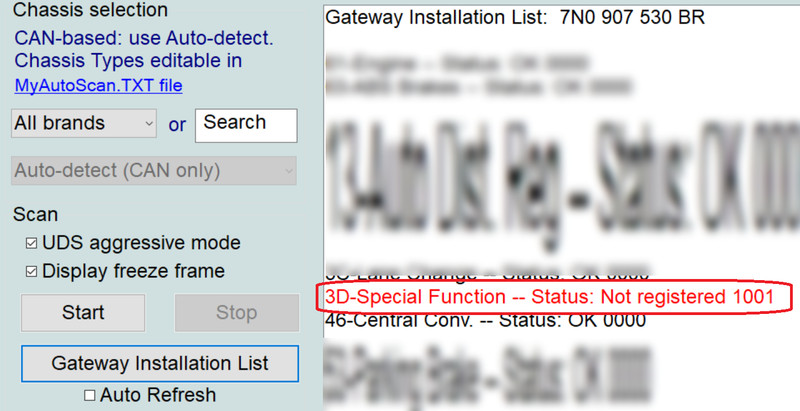
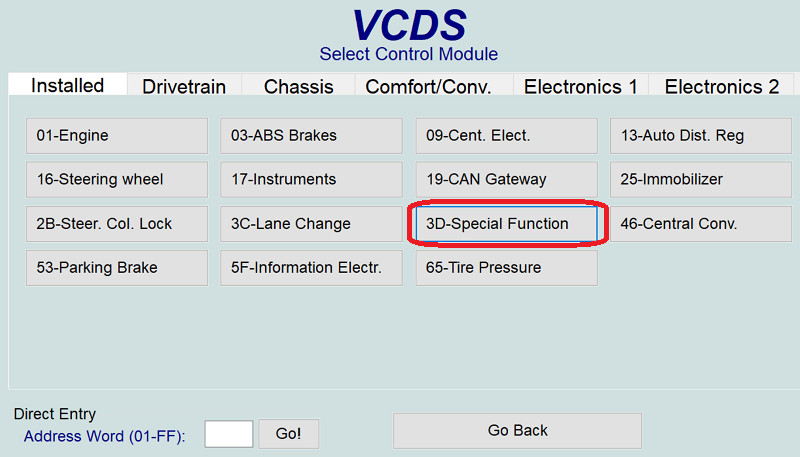
CAN and POWER RED LED stay ON (go OFF after Ignition OFF)
When you connect MFSW over LIN wire WHITE LED start flashing, when you press CCS button (CCS is ON) , Green LED start illuminate, when module is working RED led illuminate, when module go to “sleep” RED and other led are OFF

Open VCDS and go to 16th controller and disable all function from Trip computer / MFA, CCS/ACC, MFSW
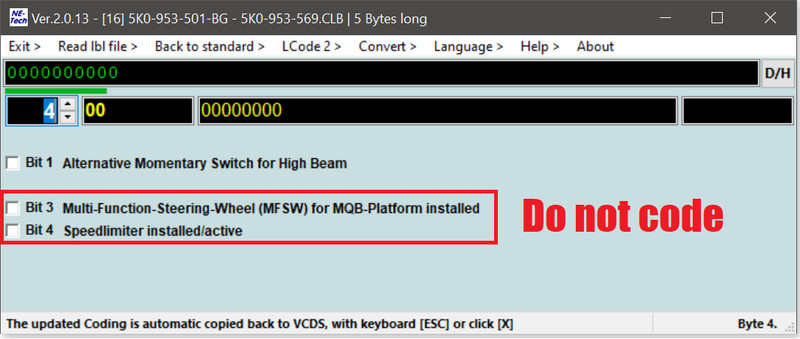
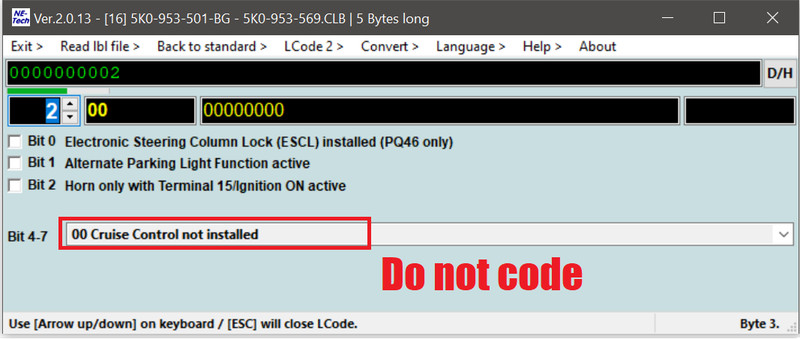
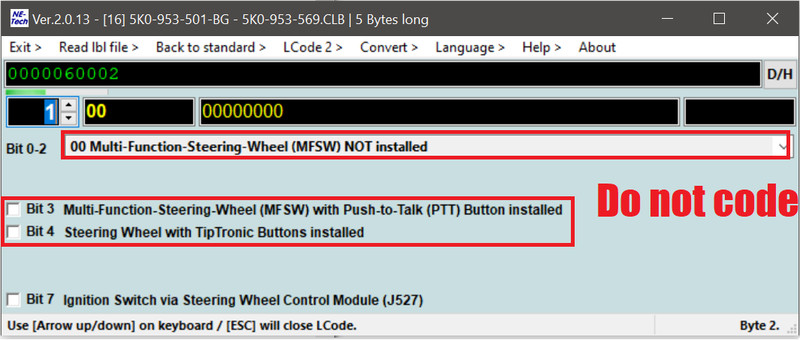
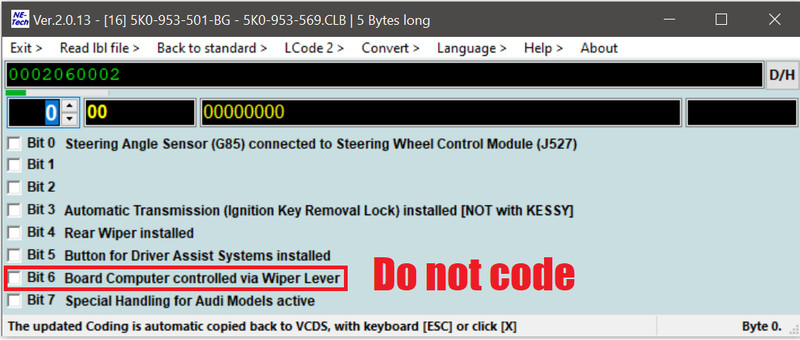
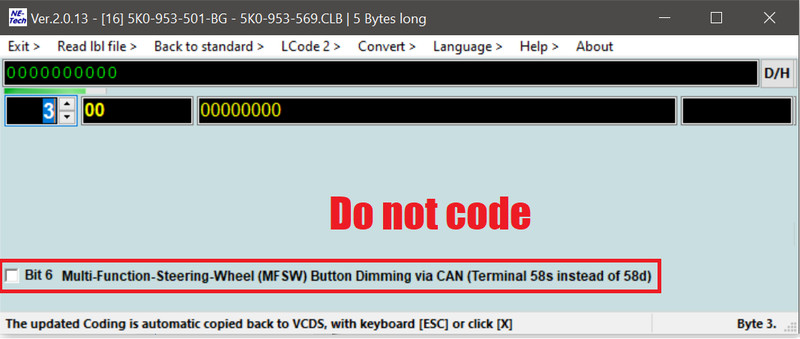
Keep in mind to code other function require for your car
Function desctription can be different depend of SWCM SW/HW version or VCDS version
For cars with RNS315, RNS510, RCD300, RCD310, RCD320 , Composit Media STD (5K7035200, MIB2 STD 5C0035680 US , EU, 5L0035680, RCD330
Require SWCM(16) - LowLine , if you have HighLine - need to be recode to LowLine
Take off back cover and locate Slip Ring socket, take it off
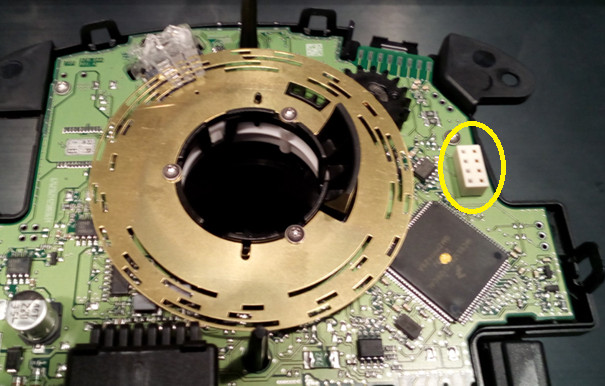
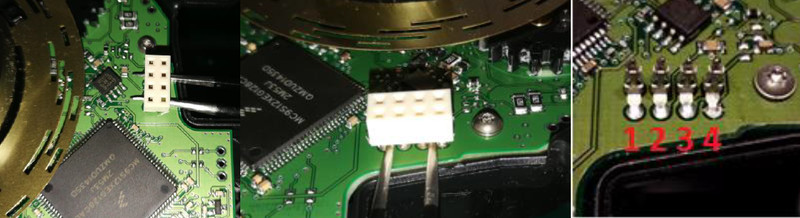
Disconnect PIN 1 , 2 from connector and solder PIN 3 , 4 with connector (for better connections)

Solder 2 INPUT wires (see picture below) make sure that PIN’s and wires not touch any other parts
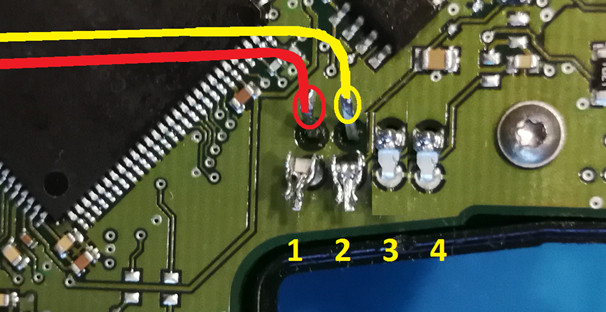
Modify back of cover , cut off piece of plastic which keep WHITE socket (no longer need it)

Solder main wires to T16 connector socket
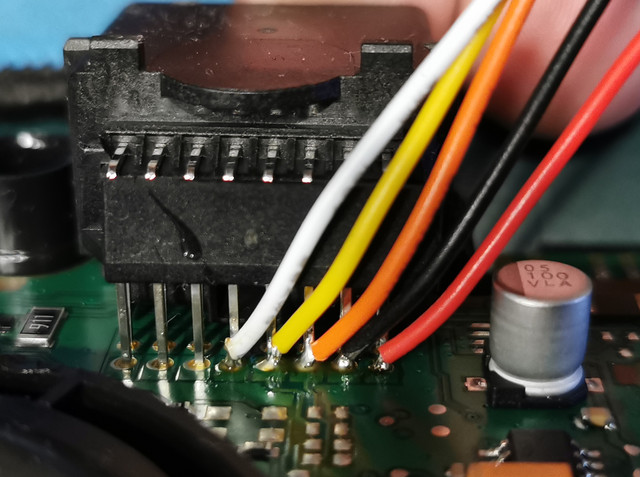
Assembly all and put it back to the car. Install MFSW module with double side tape or Velcro on the steering column

9) Check and change if need Airbag loom
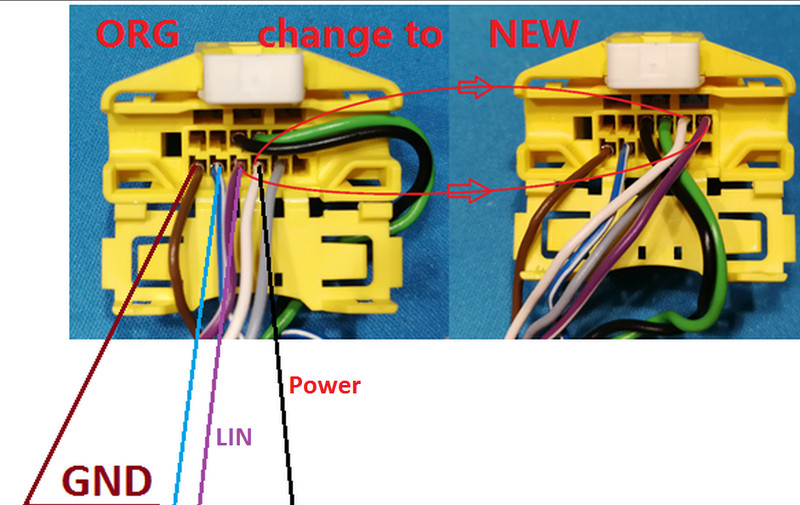
2 samples of genuine MFSW loom after changes


Install proper stalks


THIS IS VERY IMPORTANT , YOU CAN NOT KEEP WIPER STALK with TRIP computer for example or code SWCM to Board computer via Wiper stalk , otherwise instrument cluster might freak out and cannot be operate from MFSW as should be, also CCS will not work
After proper connection[/b] you should see new module (3D) in Can Gateway list , please "register" it on Gateway Instalation list
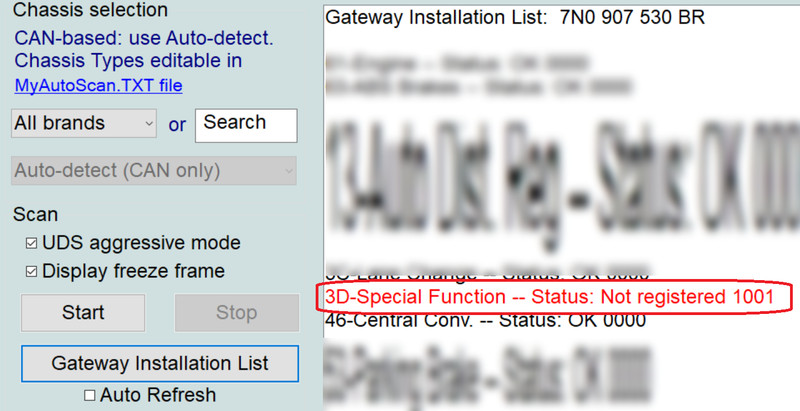
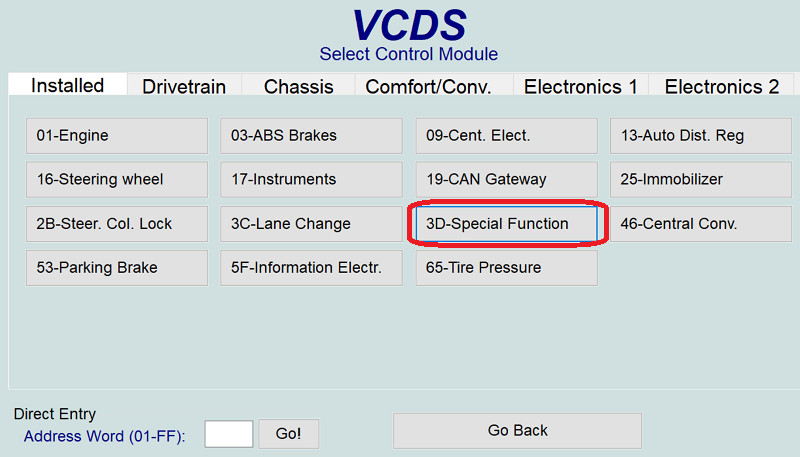
CAN and POWER RED LED stay ON (go OFF after Ignition OFF)
When you connect MFSW over LIN wire WHITE LED start flashing, when you press CCS button (CCS is ON) , Green LED start illuminate, when module is working RED led illuminate, when module go to “sleep” RED and other led are OFF

Open VCDS and go to 16th controller and disable all function from Trip computer / MFA, CCS/ACC, MFSW
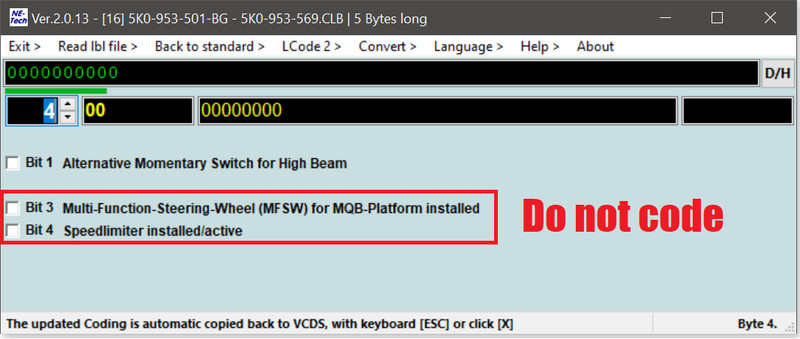
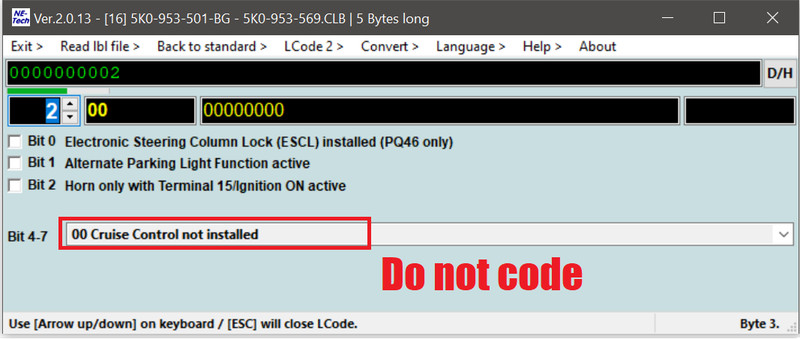
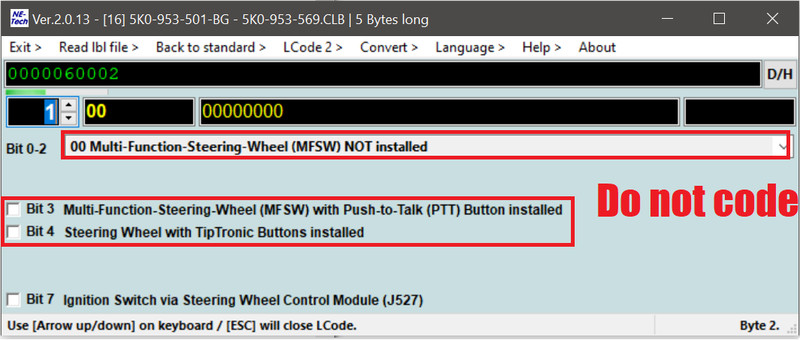
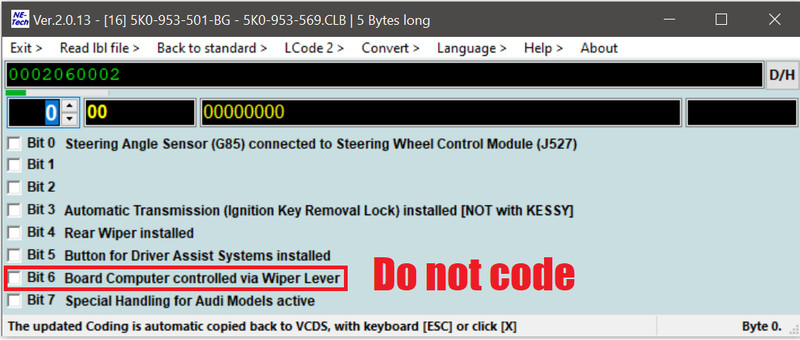
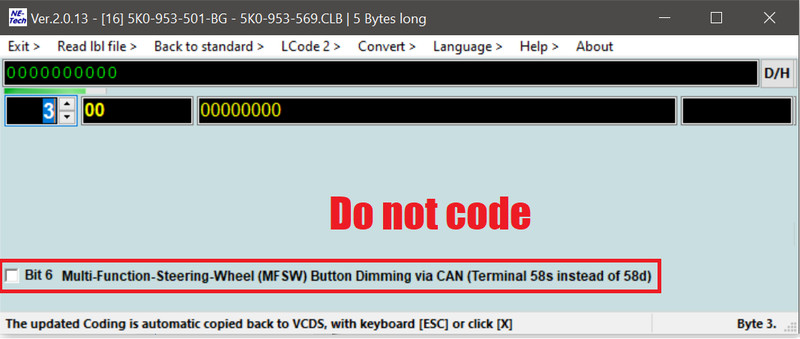
Keep in mind to code other function require for your car
Function desctription can be different depend of SWCM SW/HW version or VCDS version