Open Upgrade Kit , select device you connect to PC, click DETECT and after detected click BIDING
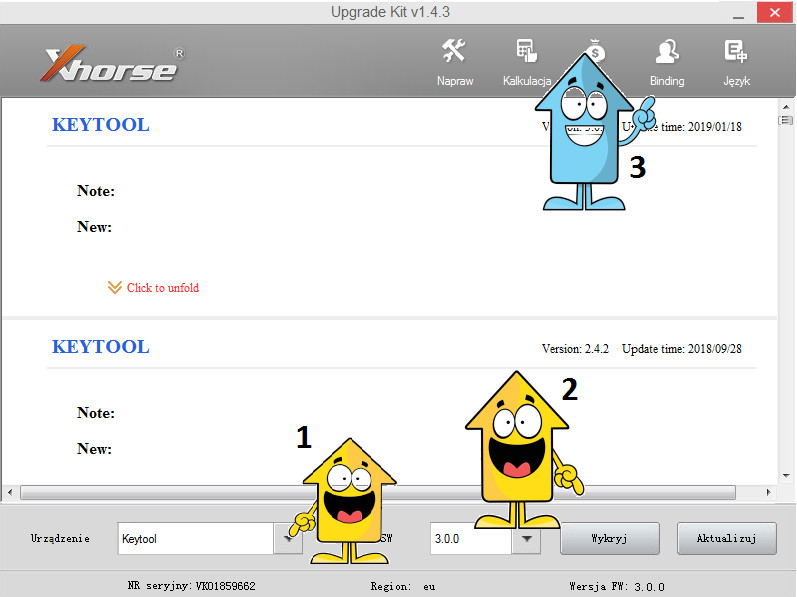
New window will be open in website browser
Please login via Phone number or mail (use this same what you use when you registere)
if you not registere, please register your device
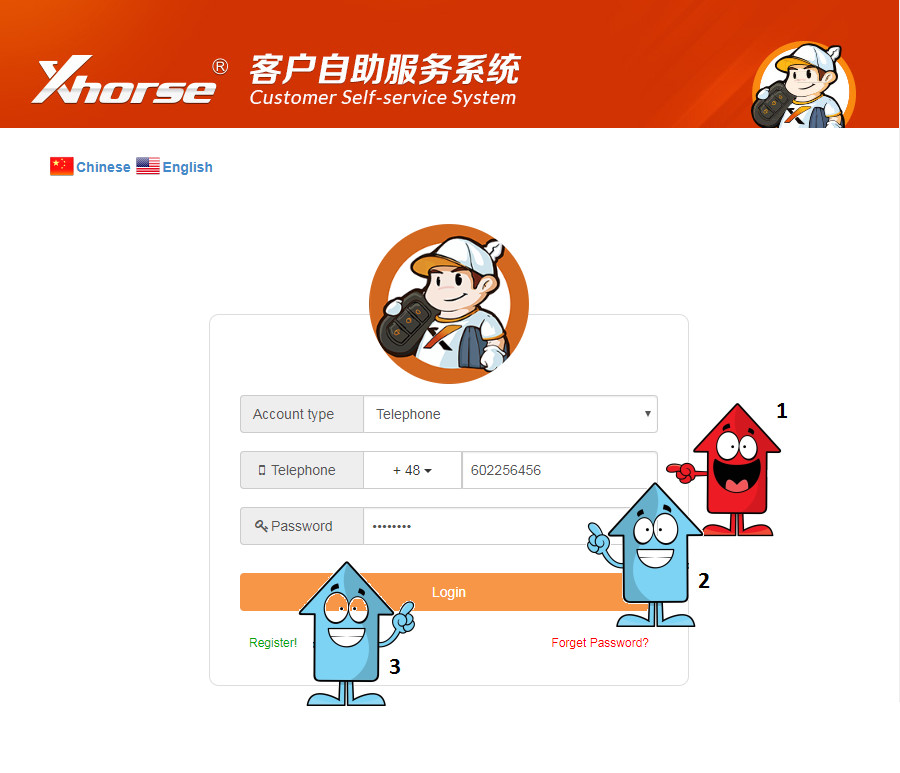
after proper login, you can see your devices registered
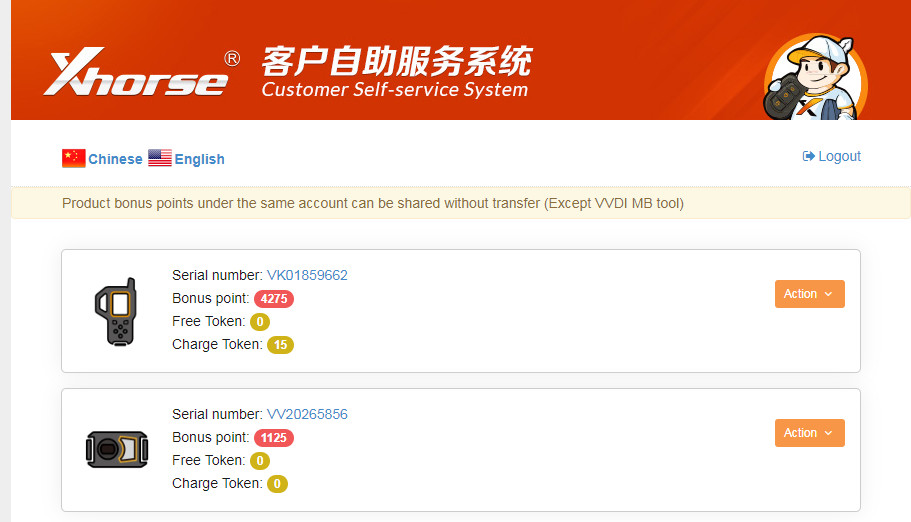
select VVDI2
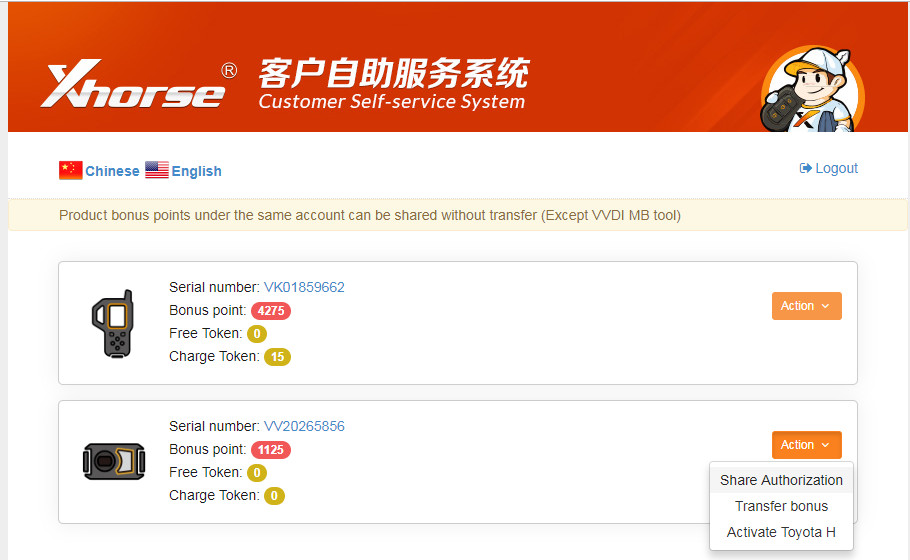
and select SHARE autorisation

If you have more Keytool for example, check if you share licence to proper serial number
CONFIRM
(Please know, not all autorisation can be share)